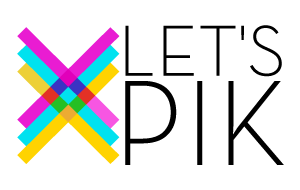Have you also been wondering that how could the trendsetter of the market, Google and Apple, take so long to enter the streaming-music league when other brands like Pandora and Spotify have already established themselves and marked their place among the audience? Well, you aren’t alone, as those who have been thinking about it. In fact now that both the players have started with this service too, the loyal Android and Apple users are more confused about which service is better and what to opt for.
Do not worry! We have mobile app developers team and we would be happy to help you make a clear choice by making the comparison between the two on different parameters.
The Setup
Let’s begin with the first step, that is, how convenient is it to set up the service.
Apple Music: You would be greeted with a page where you can choose your favorite genres and articles by clicking on the balloons that represent the options available. It would imply that you like the particular option but what about if you like it more than the other favorite options? Apple has provided a ‘love’ category too where you can add your choice by double clicking on it.
Google Play Music: The Google setup is more straightforward. You just need to ensure that you are signed in either on your Web Browser or through the Google Play Music and you can roll by clicking on ‘get started’ option on the Home Page. It has an endless list of genres and artists to choose from as your preferences.
The Playlist
Apple has over 20 million soundtracks and Google boasts of having more than 35 million songs on its playlist. I understand that the main concern for you being a subscriber would be to get the playlist matching your interests. The first thing that everyone has in mind before subscribing is whether the service would display the music that we would want to listen?
Apple Music: Known for its customization, the tailored list that Apple creates matches the choices of the subscriber quite aptly. In fact, it provides an ensemble list by matching the artists, song and production team that you would have chosen while setting up. It also provides an option to share and save a playlist.
Google Play Music: You would be directed to a ‘Listen Now’ page where you can pick from a playlist of artists and radio stations of different genres. However, there is generally such a curated playlist that you might encounter many not listenable tunes before striking on the one that matches your preference aptly.
Must Read: How Does Good Music Affect Your Emotions And Mood
Song Search
Can you recall that irritating feeling when you hear few lines of a song on the radio in the cab and it gets stuck in your head but you do not know its name and thus you struggle to remember it? Well, Apple and Google Music Stores have the perfect tools for you to search those songs.
Apple Music: If you are an Apple user, you have got to love Siri! And Siri would certainly help you recognize the song and find it on the system. Of course, if you remember the song then you have a direct option to search for the same by inputting in the search box.
Google Play Music: The search field in Google Music displays all the recent searches. However, it has two options that would help you identify a song – The OK Google option and The Sound Search for Google Play Widget.
Downloading and Uploading Music
Don’t you love your personal library more than the service playlist? Well, we all have some favorites we would want to listen over and again and would not sacrifice those for anything.
Apple Music: If you are using the same account for iTunes then you won’t have to go through the pain of uploading the playlist and it would be automatically available in your library. Besides, if you want to add songs which are not in your iTunes account, you can upload up to 100,000 items. Isn’t that amazing?
Google Play Music: Just imagine having the facility to move as many as 50,000 songs from your personal computer to the Google Play cloud. And trust me; there is no havoc in uploading the music too. You can just drag the files from your computer to Google Play Music window and it would be done within few minutes.
There cannot be a direct comparison between both the services. They both are similar in many aspects while one overpowering the weakness of the other, it just depends on you that which feature do you give more preference to.